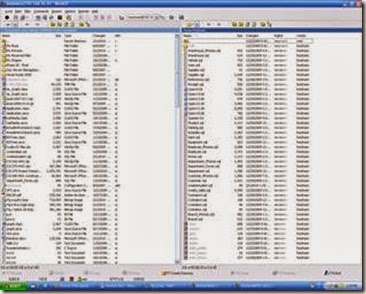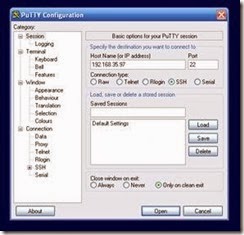/*
* Shared code for solutions to Project Euler problems
* By Nayuki Minase
*
* http://nayuki.eigenstate.org/page/project-euler-solutions
* https://github.com/nayuki/Project-Euler-solutions
*/
import java.math.BigInteger;
final class Library {
// Returns the reverse of the given string.
public static String reverse(String s) {
return new StringBuilder(s).reverse().toString();
}
// Tests whether the given string is a palindrome.
public static boolean isPalindrome(String s) {
return s.equals(reverse(s));
}
// Tests whether the given integer is a palindrome in decimal.
public static boolean isPalindrome(int x) {
return isPalindrome(Integer.toString(x));
}
// Returns floor(sqrt(x)).
public static int sqrt(int x) {
if (x < 0)
throw new IllegalArgumentException("Square root of negative number");
int y = 0;
for (int i = 32768; i != 0; i >>>= 1) {
y |= i;
if (y > 46340 || y * y > x)
y ^= i;
}
return y;
}
// Returns floor(sqrt(x)).
public static long sqrt(long x) {
if (x < 0)
throw new IllegalArgumentException("Square root of negative number");
long y = 0;
for (long i = 1L << 31; i != 0; i >>>= 1) {
y |= i;
if (y > 3037000499L || y * y > x)
y ^= i;
}
return y;
}
// Tests whether x is a perfect square.
public static boolean isSquare(int x) {
if (x < 0)
return false;
int sqrt = Library.sqrt(x);
return sqrt * sqrt == x;
}
// Returns x to the power of y.
public static int pow(int x, int y) {
if (y < 0)
throw new IllegalArgumentException("Negative exponent");
int z = 1;
for (int i = 0; i < y; i++) {
if (Integer.MAX_VALUE / z < x)
throw new ArithmeticException("Overflow");
z *= x;
}
return z;
}
// Returns x^y mod m.
public static int powMod(int x, int y, int m) {
if (x < 0)
throw new IllegalArgumentException("Negative base not handled");
if (y < 0)
throw new IllegalArgumentException("Reciprocal not handled");
if (m <= 0)
throw new IllegalArgumentException("Invalid modulus");
// Exponentiation by squaring
int z = 1;
while (y != 0) {
if ((y & 1) != 0)
z = (int)((long)z * x % m);
x = (int)((long)x * x % m);
y >>>= 1;
}
return z;
}
// Returns x^-1 mod m. Note that x * x^-1 mod m = x^-1 * x mod m = 1.
public static int reciprocalMod(int x, int m) {
if (m < 0 || x < 0 || x >= m)
throw new IllegalArgumentException();
// Based on a simplification of the extended Euclidean algorithm
int y = x;
x = m;
int a = 0;
int b = 1;
while (y != 0) {
int z = x % y;
int c = a - x / y * b;
x = y;
y = z;
a = b;
b = c;
}
if (x == 1)
return (a + m) % m;
else
throw new IllegalArgumentException("Reciprocal does not exist");
}
// Returns n!.
public static BigInteger factorial(int n) {
if (n < 0)
throw new IllegalArgumentException("Factorial of negative number");
BigInteger prod = BigInteger.ONE;
for (int i = 2; i <= n; i++)
prod = prod.multiply(BigInteger.valueOf(i));
return prod;
}
// Returns n choose k.
public static BigInteger binomial(int n, int k) {
return factorial(n).divide(factorial(n - k).multiply(factorial(k)));
}
// Returns the largest non-negative integer that divides both x and y.
public static int gcd(int x, int y) {
while (y != 0) {
int z = x % y;
x = y;
y = z;
}
return x;
}
// Tests whether the given integer is prime.
public static boolean isPrime(int x) {
if (x < 0)
throw new IllegalArgumentException("Negative number");
if (x == 0 || x == 1)
return false;
else if (x == 2)
return true;
else {
if (x % 2 == 0)
return false;
for (int i = 3, end = sqrt(x); i <= end; i += 2) {
if (x % i == 0)
return false;
}
return true;
}
}
// Returns a Boolean array 'isPrime' where isPrime[i] indicates whether i is prime, for 0 <= i <= n.
// For a large batch of queries, this is faster than calling isPrime() for each integer.
// For example: listPrimality(100) = {false, false, true, true, false, true, false, true, false, false, ...}.
public static boolean[] listPrimality(int n) {
if (n < 0)
throw new IllegalArgumentException("Negative size");
boolean[] prime = new boolean[n + 1];
if (n >= 2)
prime[2] = true;
for (int i = 3; i <= n; i += 2)
prime[i] = true;
// Sieve of Eratosthenes
for (int i = 3, end = sqrt(n); i <= end; i += 2) {
if (prime[i]) {
for (int j = i * i; j <= n; j += i << 1)
prime[j] = false;
}
}
return prime;
}
// Returns all the prime numbers less than or equal to n, in ascending order.
// For example: listPrimes(100) = {2, 3, 5, 7, 11, 13, 17, 19, 23, 29, ..., 83, 89, 97}.
public static int[] listPrimes(int n) {
if (n < 0)
throw new IllegalArgumentException("Negative size");
boolean[] isPrime = listPrimality(n);
int count = 0;
for (boolean b : isPrime) {
if (b)
count++;
}
int[] primes = new int[count];
for (int i = 0, j = 0; i < isPrime.length; i++) {
if (isPrime[i]) {
primes[j] = i;
j++;
}
}
return primes;
}
// Returns the number of integers in the range [1, n] that are coprime with n.
// For example, totient(12) = 4 because these integers are coprime with 12: 1, 5, 7, 11.
public static int totient(int n) {
if (n <= 0)
throw new IllegalArgumentException("Totient of non-positive integer");
int p = 1;
for (int i = 2, end = Library.sqrt(n); i <= end; i++) { // Trial division
if (n % i == 0) { // Found a factor
p *= i - 1;
n /= i;
while (n % i == 0) {
p *= i;
n /= i;
}
end = Library.sqrt(n);
}
}
if (n != 1)
p *= n - 1;
return p;
}
// Returns an array 'totients' where totients[i] == totient(i), for 0 <= i <= n.
// For a large batch of queries, this is faster than calling totient() for each integer.
public static int[] listTotients(int n) {
if (n < 0)
throw new IllegalArgumentException("Negative size");
int[] totients = new int[n + 1];
for (int i = 0; i <= n; i++)
totients[i] = i;
for (int i = 2; i <= n; i++) {
if (totients[i] == i) { // i is prime
for (int j = i; j <= n; j += i)
totients[j] = totients[j] / i * (i - 1);
}
}
return totients;
}
// Returns the same result as x.multiply(y), but is faster for large integers.
public static BigInteger multiply(BigInteger x, BigInteger y) {
final int CUTOFF = 1536;
if (x.bitLength() <= CUTOFF || y.bitLength() <= CUTOFF) { // Base case
return x.multiply(y);
} else { // Karatsuba fast multiplication
int n = Math.max(x.bitLength(), y.bitLength());
int half = (n + 32) / 64 * 32;
BigInteger mask = BigInteger.ONE.shiftLeft(half).subtract(BigInteger.ONE);
BigInteger xlow = x.and(mask);
BigInteger ylow = y.and(mask);
BigInteger xhigh = x.shiftRight(half);
BigInteger yhigh = y.shiftRight(half);
BigInteger a = multiply(xhigh, yhigh);
BigInteger b = multiply(xlow.add(xhigh), ylow.add(yhigh));
BigInteger c = multiply(xlow, ylow);
BigInteger d = b.subtract(a).subtract(c);
return a.shiftLeft(half).add(d).shiftLeft(half).add(c);
}
}
// Advances the given sequence to the next permutation and returns whether a permutation was performed.
// If no permutation was performed, then the input state was already the last possible permutation (a non-ascending sequence).
// For example:
// - nextPermutation({0,0,1}) changes the argument array to {0,1,0} and returns true.
// - nextPermutation({1,0,0}) leaves the argument array unchanged and returns false.
public static boolean nextPermutation(int[] a) {
int i, n = a.length;
for (i = n - 2; ; i--) {
if (i < 0)
return false;
if (a[i] < a[i + 1])
break;
}
for (int j = 1; i + j < n - j; j++) {
int tp = a[i + j];
a[i + j] = a[n - j];
a[n - j] = tp;
}
int j;
for (j = i + 1; a[j] <= a[i]; j++);
int tp = a[i];
a[i] = a[j];
a[j] = tp;
return true;
}
}
// Immutable unlimited precision fraction
final class Fraction {
public final BigInteger numerator; // Always coprime with denominator
public final BigInteger denominator; // Always positive
public Fraction(BigInteger numer, BigInteger denom) {
if (denom.signum() == 0)
throw new ArithmeticException("Division by zero");
// Reduce to canonical form
if (denom.signum() == -1) {
numer = numer.negate();
denom = denom.negate();
}
BigInteger gcd = numer.gcd(denom);
if (!gcd.equals(BigInteger.ONE)) {
numer = numer.divide(gcd);
denom = denom.divide(gcd);
}
numerator = numer;
denominator = denom;
}
public Fraction add(Fraction other) {
return new Fraction(numerator.multiply(other.denominator).add(other.numerator.multiply(denominator)), denominator.multiply(other.denominator));
}
public Fraction subtract(Fraction other) {
return new Fraction(numerator.multiply(other.denominator).subtract(other.numerator.multiply(denominator)), denominator.multiply(other.denominator));
}
public Fraction multiply(Fraction other) {
return new Fraction(numerator.multiply(other.numerator), denominator.multiply(other.denominator));
}
public Fraction divide(Fraction other) {
return new Fraction(numerator.multiply(other.denominator), denominator.multiply(other.numerator));
}
public boolean equals(Object obj) {
if (obj instanceof Fraction) {
Fraction other = (Fraction)obj;
return numerator.equals(other.numerator) && denominator.equals(other.denominator);
} else
return false;
}
public int hashCode() {
return numerator.hashCode() + denominator.hashCode();
}
public String toString() {
return numerator + "/" + denominator;
}
}