To log in to Linux server, the Windows user should enter to a program called putty, specify the appropriate host name and port number (Figure a), and press OK. Then, once the Linux window appears, he/she should enter his/her username and password on the Linux server (Figure b). After logging in is successful, the user can execute many commands against the Linux server.
Figure a. putty
Below appear some basic Linux commands:
ls : views files (hidden files are not viewed)
ls–la: views all files (hidden, unhidden, and directories -in another color-)
mkdir : creates a new directory (example: the command mkdir xyz creates a new
directory named xyz )
rm : removes a file (example: the command rm abc removes the file named abc )
rm –r: removes a directory (example: the command rm -r xyz removes the directory named xyz )
mv: renames a file (example: the command mv abc xyz renames the file abc to xyz)
pwd : outputs the present working directory
cd: returns to user's home directory
cd ../ : changes current directory one step back
cd /user/abc: changes current directory to path: /usr/abc


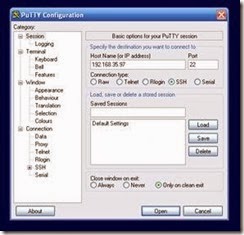
No comments :
Post a Comment