The user logs in to winscp370 by providing the appropriate hostname, username, and password and then press Login (Figure g).
A vertically divided window will appear showing the Windows directories and files on the left and those on the Linux server on the right (Figure h).
Figure h. WinSCP
If the user needs to copy a file (or more) from one side to another, he/she just selects them and drag them from the destination side to the other one, and press Copy.



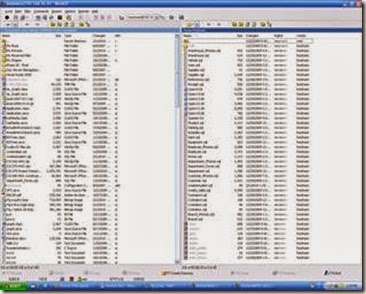

No comments :
Post a Comment